Tap.
Pay.
Done.
With the new contactless SouthPoint Bank debit and credit cards, you can check out quickly and securely with just a tap of your card. Not only is it fast, but contactless transactions are safer than swiping.
Simple
Look for the symbol on the card terminal and simply tap your SouthPoint Bank card.
Secure
Your card data is encrypted, similar to when you use your chip.
Fast
Just tap and go. Contactless is quicker than swiping or inserting your card.

Is my debit or credit card contactless?
Look for the Contactless Indicator next to the chip on your card. All newly issued SouthPoint debit and credit cards are contactless. The debit cards are vertically oriented and are solid dark blue for consumer and solid light blue for business.
How to use your contactless card
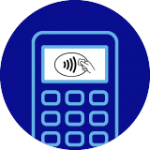
Look
Check for the Contactless Symbol on the store’s checkout terminal.

Tap
When prompted, tap your card on the checkout terminal.

Go
Once your payment is confirmed, you're good to go!
Frequently asked questions
Look for the contactless indicator on the front of your card. The new contactless SouthPoint debit cards are solid blue, either dark blue for consumer or light blue for business.
Any newly-issued SouthPoint debit card is contactless. Once your current debit card is close to its expiration date, you will receive the new contactless card. To replace your existing card before the expiration, contact your local branch. A replacement fee may apply.
Contactless payments use short-range proximity technology to securely complete payments between a contactless card and a contactless-enabled checkout terminal. Your contactless SouthPoint card is a chip card that has a near-field communication (NFC) antenna, enabling close-range payments. When you tap your contactless SouthPoint card at the contactless-enabled checkout terminal (near the Contactless Symbol), your payment is sent for authorization.
If your debit card features contactless functionality, there is no cost to you.
You should hold your card to the terminal for 1-2 seconds. In some cases the contactless reader will function best if you tap the chip on the actual payment reader where you see the contactless symbol.
You can tap or hover to pay wherever you see the contactless symbol at checkout Contactless symbol, or wherever Apple Pay® or Google Pay® is accepted. Millions of merchants around the world accept contactless payments.
It is likely there could be an issue with the card reader or the merchant may not have the contactless feature enabled. In either case, you can still complete the transaction by inserting the chip or swiping the card.
Yes. If you don’t see the contactless symbol, you can still use your contactless SouthPoint card at an EMV chip terminal by inserting your card, or at a magnetic stripe terminal by swiping your card.
Digital banking security
SouthPoint Bank works hard to ensure the security of our systems and your information. You can be assured that your information is safe at SouthPoint, but there are steps you can take to help protect yourself against fraudulent activity.